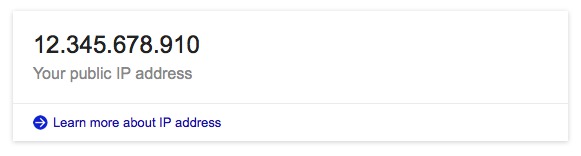After writing your first Django app, you may be wondering how to put it somewhere public — so others can see it in their web browser.
You actually don't need a hosting service to make your project public. After running:
$ python manage.py runserver
...
Starting development server at http://127.0.0.1:8000/
Quit the server with CONTROL-C.
On your own computer, you can access http://127.0.0.1:8000 or http://localhost:8000. Anyone else
will need your public IP address — I've included an
example screenshot of what you should see. If that were your public IP, others could access your
site via http://12.345.678.910:8000.
There are a few downsides to hosting your website on your own laptop though:
- anytime you turn off your laptop, the website will be down
- your laptop wasn't meant to be running 24/7
- you'll have to share CPU/memory/disk space with anyone accessing your website
That's what a hosting service provides for you! They'll:
- keep servers running 24/7, so your website will be accessible all day/night
- monitor servers to make sure nothing goes wrong
- restart servers automatically should anything go wrong
A good web host will also provide plenty of documentation and customer support. To find a good host, read the next guide on how to pick a host.